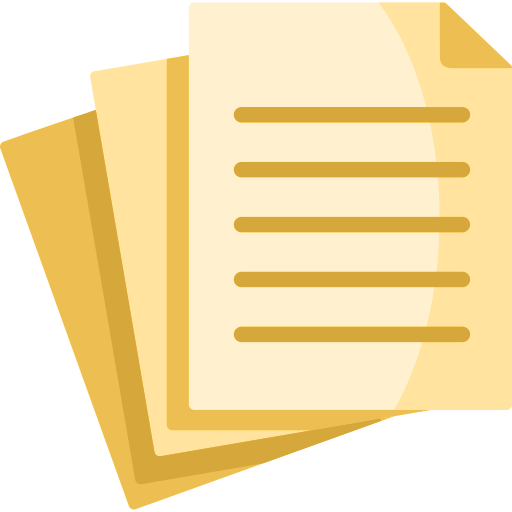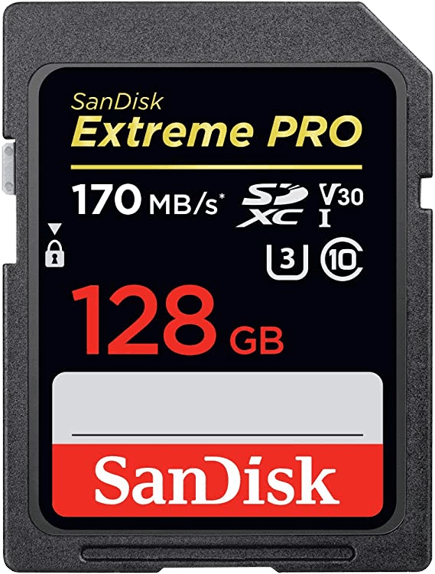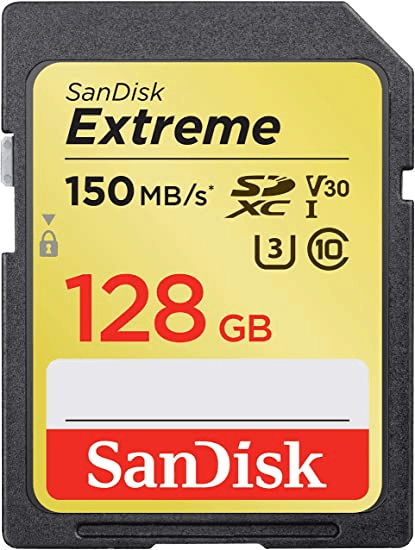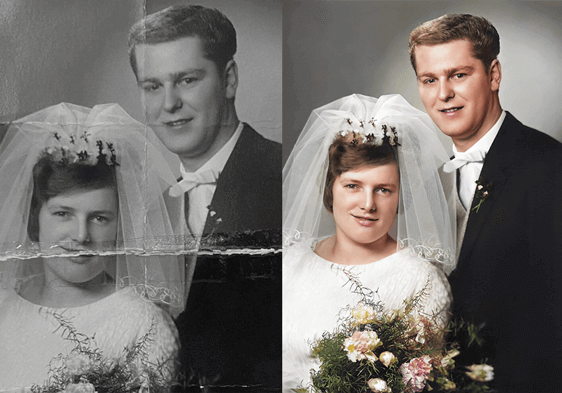- Home
- Family Tree
Family Tree
Want to discover more about your family history? Building a family tree is the perfect way to do that. Learn the ins and outs of searching through historical records & building out your family history.
- History
History
It’s time to take a trip through the annals of history. Explore the good, the bad, and the downright fascinating.
- Ideas & Inspiration
Ideas & Inspiration
Let us be your muse! These articles will give you the jumpstart you need to take on that big creative project.
- Gear Reviews
Gear Reviews
In this section of our blog we review everything related to photography. If you’re a budding photographer this section is for you.
- Gifts
Gifts
Photo restoration goes hand-in-hand with spending time with your family. If you’re looking to show some love to your family with a holiday gift, then this section is for you.